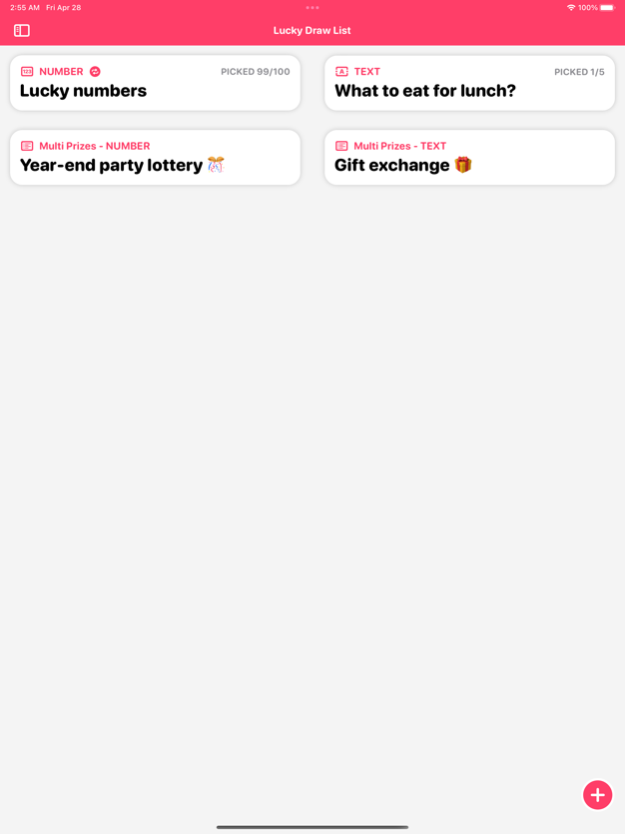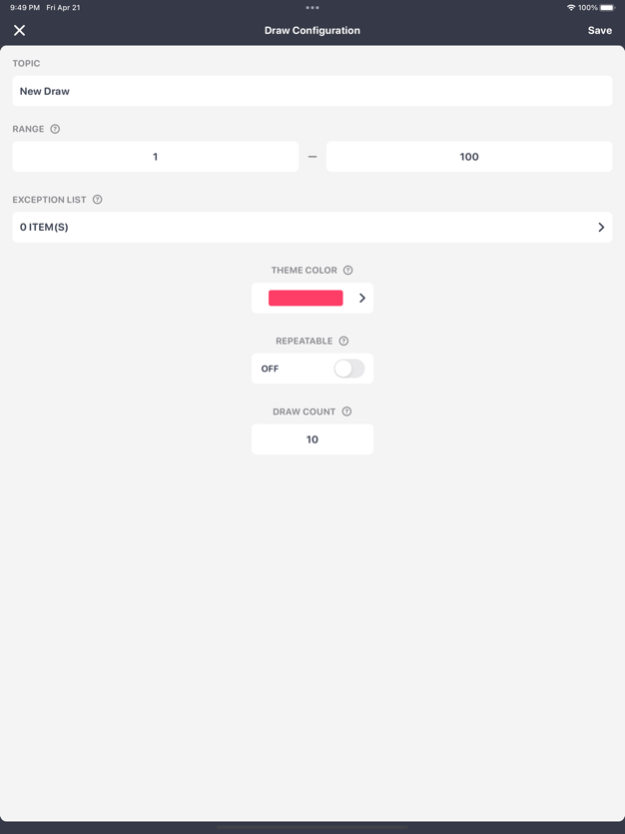Lucky Draw - Random Picker 2.18.0
Free Version
Publisher Description
Do you often find yourself indecisive and unable to make a decision? This feeling can cause anxiety and confusion, which can affect your life and work. Now, we have brought you an app designed specifically for this situation - Lucky Draw!
"Lucky Draw" is very simple and easy to use, allowing you to quickly randomly select pre-set items. Whether it's choosing what to eat, which movie to watch, or what to wear, you can easily make a decision with just a gentle tap.
In addition, "Lucky Draw" is designed with a clean and user-friendly interface that can be used anytime, anywhere. You can use it at home, in the office, on a trip, or anywhere you need to make a decision. Using this app can help you save a lot of trouble, time, and effort, making it easier for you to enjoy life.
Download "Lucky Draw" now and let decision-making no longer be a burden in your life. Make random choices fun and easy!
- Features -
1. Can randomly draw numbers within a specified range (e.g. 1 - 100,000).
2. Can customize the lottery content (e.g. names, prizes).
3. Can choose a theme color to represent the activity.
4. Instantly save lottery data to ensure that the lottery information will not be lost.
5. The results can be directly output as a PDF file and downloaded.
Contact us at Shrimp Studio: https://www.shrimpstudio.app
Mar 15, 2024
Version 2.18.0
- Bug fixes and performance improvements.
About Lucky Draw - Random Picker
Lucky Draw - Random Picker is a free app for iOS published in the Recreation list of apps, part of Home & Hobby.
The company that develops Lucky Draw - Random Picker is Chia-Chun Hsieh. The latest version released by its developer is 2.18.0.
To install Lucky Draw - Random Picker on your iOS device, just click the green Continue To App button above to start the installation process. The app is listed on our website since 2024-03-15 and was downloaded 3 times. We have already checked if the download link is safe, however for your own protection we recommend that you scan the downloaded app with your antivirus. Your antivirus may detect the Lucky Draw - Random Picker as malware if the download link is broken.
How to install Lucky Draw - Random Picker on your iOS device:
- Click on the Continue To App button on our website. This will redirect you to the App Store.
- Once the Lucky Draw - Random Picker is shown in the iTunes listing of your iOS device, you can start its download and installation. Tap on the GET button to the right of the app to start downloading it.
- If you are not logged-in the iOS appstore app, you'll be prompted for your your Apple ID and/or password.
- After Lucky Draw - Random Picker is downloaded, you'll see an INSTALL button to the right. Tap on it to start the actual installation of the iOS app.
- Once installation is finished you can tap on the OPEN button to start it. Its icon will also be added to your device home screen.